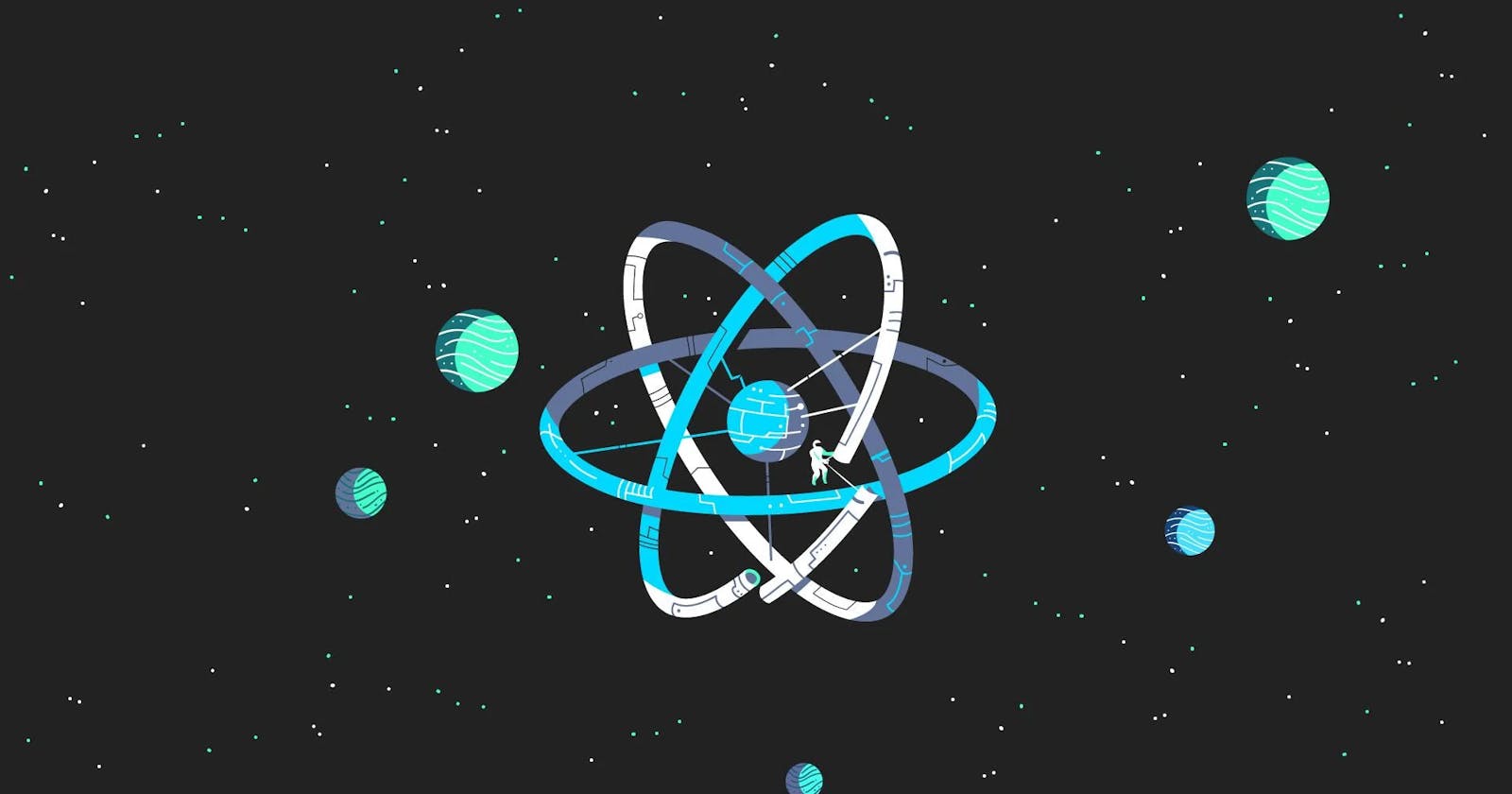React Tutorial - JSX, Components and Props
This blog gives you basic knowledge about JSX, Components and props.
Requirements:
Beginner with basic knowledge of HTML, CSS, and basic Javascript.
Create the setup for react app by reading the previous blog.
What is JSX?
JSX is a syntax extension for JavaScript that allows you to write HTML-like elements in your JavaScript code. It looks similar to HTML, but with a few key differences.
You need to use curly braces {} to include JavaScript expressions in JSX.
JSX example:-
const element = <h1>Hello, world!</h1>;
or
const name = "Abhinandan"
const element = <h1>{name}</h1> // Here we have used the javascript variable inside our jsx component using {}.
Advantages:
We can write the html codes along with javascript implementations.
It makes it easier to understand the code and can be easily manipulated.
What are components?
Components are the building blocks of React Application.
Basically, in a react application everything can be created as a component and can be reused.
It makes it easier to create reusable components and render them whenever required.Components can be written as either
JavaScript FunctionsorJavaScript Classes.
Component Example:-
Let's create a simple Welcome Component that has name as input passed as a prop from the parent component.
Class-based component:
class Welcome extends React.Component {
render() {
return <h1>Hello, {this.props.name}</h1>;
}
}
Functional Component:
function Welcome(props) {
return <h1>Hello, {props.name}</h1>;
}
Props
In the above example, we've defined a component called "Welcome" that takes in a single prop called "name" and returns a JSX -> h1 element with the text "Hello, {name}".
Props (means properties) are the way that components receive data from their parent components. They are passed in as attributes on the JSX element for the component.
Here's an example of how you might use the "Welcome" component from the previous example with some props:
<Welcome name="Abhinandan" />
In this example, we're using the Welcome component and passing in a prop called "name" with the value "Abhinandan". The component will then use that prop to render the JSX that it returns.
Summary of the lesson:
JSX allows you to write HTML-like elements in your JavaScript code.
Components are the building blocks of a React application and can be reused again and again.
Props are the way that components receive data from their parent components and render the component dynamically based on the prop.
Next Lessons :
- You will get to know more about how to use CSS in React, use of ternary operator and Lists.
Till then, bye.
Keep Learning and Upvote this article.